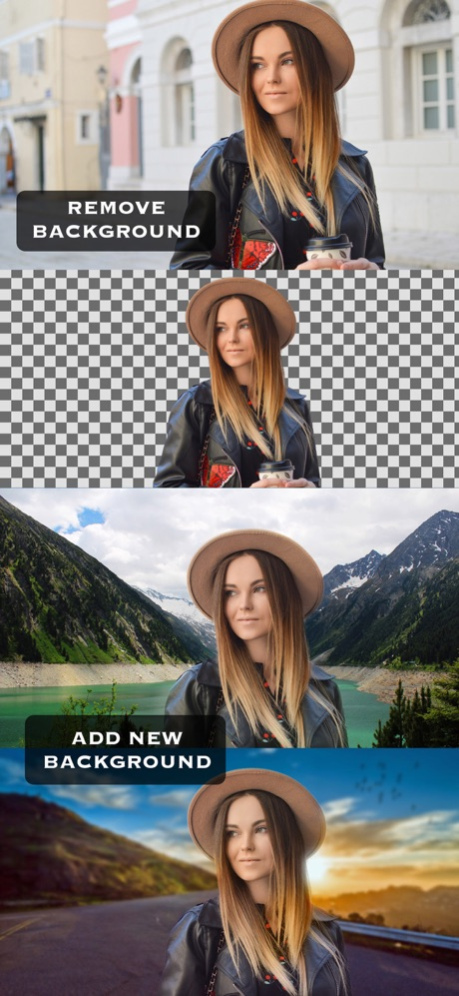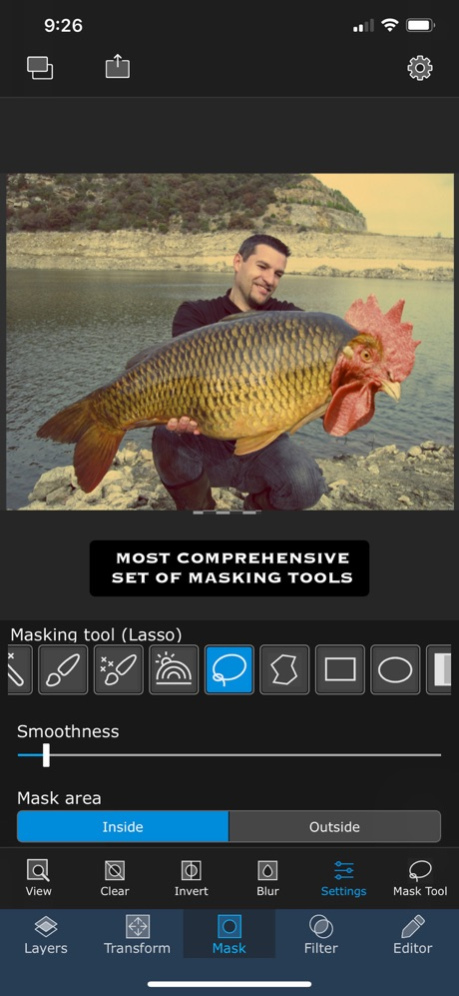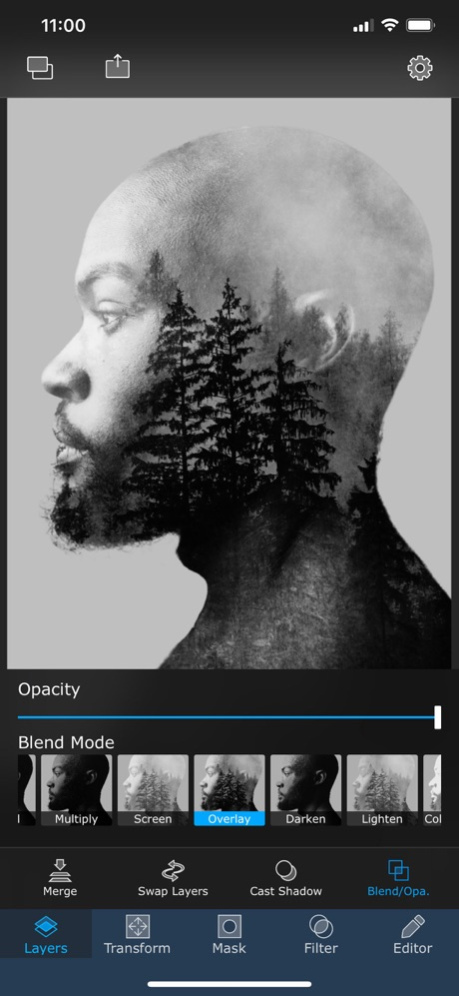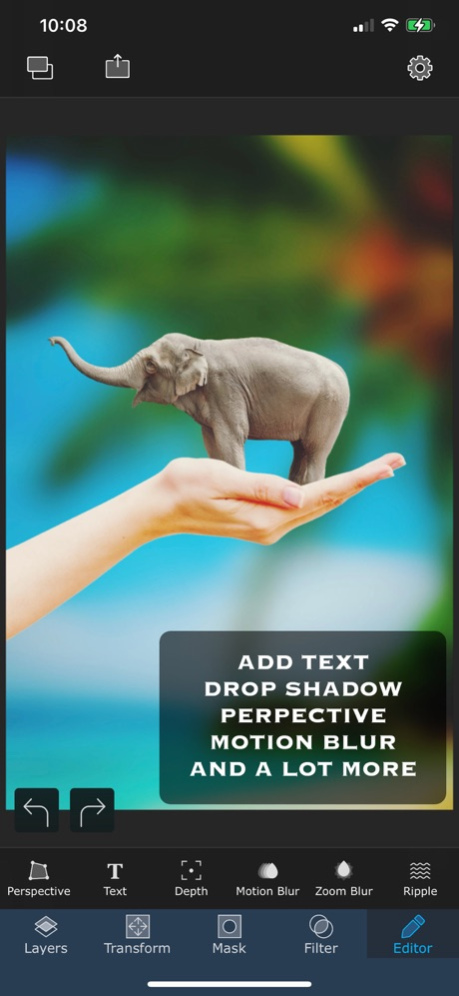Version History
Here you can find the changelog of Superimpose since it was posted on our website on 2016-09-29.
The latest version is 7.5.2 and it was updated on soft112.com on 19 April, 2024.
See below the changes in each version:
version 7.5.2
posted on 2024-03-04
Mar 4, 2024
Version 7.5.2
● Fixed a bug in loading Google fonts.
If you like using Superimpose, please review or rate it in the App Store. That really motivates us to keep improving the app!
version 7.5.1
posted on 2024-02-09
Feb 9, 2024
Version 7.5.1
● Custom fonts! Yes, now you can install custom fonts from font files!
● Easy access to hundreds of fonts in Google's free font library.
● Select font style like bold, italic etc.
● You can now easily change permission to your photos from inside the app.
● Other enhancements and bug fixes.
If you like editing with Superimpose, please consider leaving a review or a rating in the App Store. That really motivates us to keep improving the app.
version 7.5.1
posted on 2024-02-09
Feb 9, 2024
Version 7.5.1
● Custom fonts! Yes, now you can install custom fonts from font files!
● Easy access to hundreds of fonts in Google's free font library.
● Select font style like bold, italic etc.
● You can now easily change permission to your photos from inside the app.
● Other enhancements and bug fixes.
If you like editing with Superimpose, please consider leaving a review or a rating in the App Store. That really motivates us to keep improving the app.
version 7.5.0
posted on 2024-02-07
Feb 7, 2024
Version 7.5.0
● Custom fonts! Yes, now you can install custom fonts from font files!
● Easy access to hundreds of fonts in Google's free font library.
● Select font style like bold, italic etc.
● You can now easily change permission to your photos from inside the app.
● Other enhancements and bug fixes.
If you like editing with Superimpose, please consider leaving a review or a rating in the App Store. That really motivates us to keep improving the app.
version 7.4.3
posted on 2024-01-14
Jan 14, 2024
Version 7.4.3
● Improved stability.
If you like using Superimpose X, please review or rate it in the App Store. We appreciate it a lot!
version 7.4.2
posted on 2023-11-20
Nov 20, 2023
Version 7.4.2
● Fixed the bug where the font size used to change when text was changed.
If you like editing with Superimpose, please consider leaving a review or a rating in the App Store. That really motivates us to keep improving the app.
version 7.4.1
posted on 2023-06-19
Jun 19, 2023
Version 7.4.1
● Fixed a bug from the last update.
If you like using Superimpose, please review or rate it in the App Store. We appreciate it a lot!
version 7.4.0
posted on 2023-06-11
Jun 11, 2023
Version 7.4.0
. You can now pick images from Files.
If you like using Superimpose, please review or rate it in the App Store. We appreciate it a lot!
version 7.3.0
posted on 2023-04-08
Apr 8, 2023
Version 7.3.0
● You can now increase the supported resolution upto 6000 pixels. Enable it under the settings. (iPhone 8 and above, iPad Pro and above)
● Snap indicators in transform section.
● Snapping is now supported for text.
If you like using Superimpose, please consider leaving a review or a rating in the App Store.
version 7.2.0
posted on 2023-02-08
Feb 8, 2023
Version 7.2.0
● Fixed a bug that resulted in freezing of the app.
● Fixed a bug that resulted partial loading of the photos in photo albums.
If you like using Superimpose, please review or rate it in the App Store. We appreciate it a lot!
version 7.1.12
posted on 2022-04-30
Apr 30, 2022 Version 7.1.12
● Bug fixes and improvements.
If you like using Superimpose, please review or rate it in the App Store. We appreciate it a lot!
version 7.1.11
posted on 2022-03-05
Mar 5, 2022 Version 7.1.11
● Improved stability.
If you like using Superimpose, please review or rate it in the App Store. We appreciate it a lot!
version 7.1.9
posted on 2022-01-29
Jan 29, 2022 Version 7.1.9
● Improved stability.
If you like using Superimpose, please review or rate it in the App Store. We appreciate it a lot!
version 7.1.8
posted on 2021-11-21
Nov 21, 2021 Version 7.1.8
● You can now add outline to your text.
If you like using Superimpose, please review or rate it in the App Store. We appreciate it a lot!
version 7.1.7
posted on 2021-11-11
Nov 11, 2021 Version 7.1.7
● Fixes for iOS 15.
If you like using Superimpose, please review or rate it in the App Store. We appreciate it a lot!
version 7.1.6
posted on 2021-11-08
Nov 8, 2021 Version 7.1.6
● Fixes for iOS 15.
If you like using Superimpose, please review or rate it in the App Store. We appreciate it a lot!
version 7.1.5
posted on 2021-10-29
Oct 29, 2021 Version 7.1.5
● Fixes for iOS 15.
If you like using Superimpose, please review or rate it in the App Store. We appreciate it a lot!
version 7.1.4
posted on 2021-10-26
Oct 26, 2021 Version 7.1.4
● Fixes for iOS 15.
If you like using Superimpose, please review or rate it in the App Store. We appreciate it a lot!
version 7.1.3
posted on 2021-10-22
Oct 22, 2021 Version 7.1.3
● Improved stability.
If you like using Superimpose, please review or rate it in the App Store. We appreciate it a lot!
version 7.1.1
posted on 2021-09-14
Sep 14, 2021 Version 7.1.1
● Improved usability of several masking tools.
If you like using Superimpose, please review or rate it in the App Store. We appreciate it a lot!
version 7.0.10
posted on 2021-09-05
Sep 5, 2021 Version 7.0.10
● You can now add curve to your text.
● Improved usability of the lasso and polygon masking tools.
If you like using Superimpose, please review or rate it in the App Store. We appreciate it a lot!
version 7.0.9
posted on 2021-05-02
May 2, 2021 Version 7.0.9
● A critical bug fix from the last update.
If you like using Superimpose, please review or rate it in the App Store. We appreciate it a lot!
version 7.0.8
posted on 2021-04-17
Apr 17, 2021 Version 7.0.8
● A critical bug fix from the last update.
If you like using Superimpose, please review or rate it in the App Store. We appreciate it a lot!
version 7.0.6
posted on 2021-02-27
Feb 27, 2021 Version 7.0.6
● Improved stability.
If you like using Superimpose, please review or rate it in the App Store. We appreciate it a lot!
version 7.0.5
posted on 2021-02-21
Feb 21, 2021 Version 7.0.5
● You can now start a project with popular social media required image sizes. Like YouTube cover, Facebook, Instagram, Tumblr, Twitter, Pinterest profile etc.
● Other general improvements.
If you like using Superimpose, please review or rate it in the App Store. We appreciate it a lot!
version 7.0.4
posted on 2021-02-15
Feb 15, 2021 Version 7.0.4
● You can now start a project with popular social media required image sizes. Like YouTube cover, Facebook, Instagram, Tumblr, Twitter, Pinterest profile etc.
● Other general improvements.
If you like using Superimpose, please review or rate it in the App Store. We appreciate it a lot!
version 7.0.3
posted on 2021-01-10
Jan 10, 2021 Version 7.0.3
● General improvements.
If you like using Superimpose, please review or rate it in the App Store. We appreciate it a lot!
version 7.0.2
posted on 2020-12-13
13 Dec 2020 Version 7.0.2
● If you replace the foreground image with a similar sized image, the new foreground is now placed at the same location.
● Bug fixes.
If you like using Superimpose, please review or rate it in the App Store. We appreciate it a lot!
version 7.0.2
posted on 2020-12-13
Dec 13, 2020 Version 7.0.2
● If you replace the foreground image with a similar sized image, the new foreground is now placed at the same location.
● Bug fixes.
If you like using Superimpose, please review or rate it in the App Store. We appreciate it a lot!
version 7.0.1
posted on 2020-12-05
Dec 5, 2020 Version 7.0.1
A few bug fixes.
If you like using Superimpose, please review or rate it in the App Store. We appreciate it a lot!
version 6.7.4
posted on 2019-11-13
13 Nov 2019 Version 6.7.4
More bug fixes.
If you like using Superimpose, please do write a review or leave a rating in the App Store!
version 6.7.4
posted on 2019-11-13
Nov 13, 2019 Version 6.7.4
More bug fixes.
If you like using Superimpose, please do write a review or leave a rating in the App Store!
version 5.6
posted on 2011-06-17
version 6.7.4
posted on 1970-01-01
13 de nov. de 2019 Version 6.7.4
More bug fixes.
If you like using Superimpose, please do write a review or leave a rating in the App Store!
version 6.7.4
posted on 1970-01-01
2019年11月13日 Version 6.7.4
More bug fixes.
If you like using Superimpose, please do write a review or leave a rating in the App Store!
version 7.0.9
posted on 1970-01-01
2021年5月2日 Version 7.0.9
● A critical bug fix from the last update.
If you like using Superimpose, please review or rate it in the App Store. We appreciate it a lot!